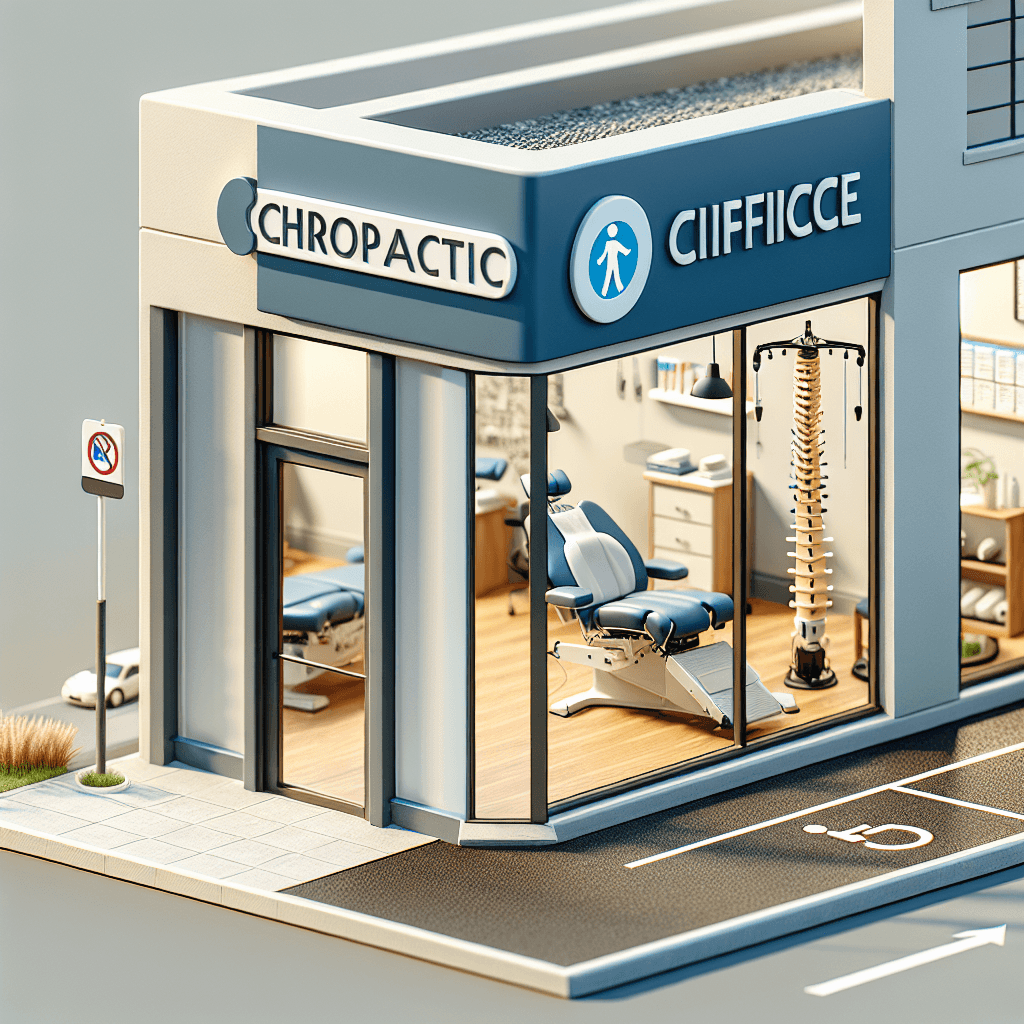Key Highlights: Google Maps Optimization for Chiropractors
- Boost Local Visibility: Optimize your Google Business Profile to ensure prominent placement in local search results, connecting with more potential patients.
- Collect Valuable Reviews: Encourage and manage positive patient feedback to enhance credibility and search rankings.
- Streamline Patient Interactions: Implement QR code payment integration that facilitates seamless transactions, loyalty points, and immediate reviews.
Google Maps Optimization for Chiropractors
For chiropractors, optimizing for Google Maps is essential to establishing a robust local presence. Effective Google Maps optimization for chiropractors helps attract potential patients actively searching for chiropractic services nearby. Your practice must rank high in local search, turning online attention into foot traffic in your clinic. Explore strategies to enhance your Google Maps ranking.
WATCH OUR DEMO
No sales calls, no pitch deck, no pressure. We’ll send a unique link to access our video demo.
Claim and Verify Your Google Business Profile
The first crucial step in local SEO for chiropractic services is claiming and verifying your Google Business Profile. This free tool allows you to manage how your practice appears in Google Search and Maps. Complete your profile with essential details including your business name, address, phone number, and hours of operation. The more information provided, the easier it is for potential patients to discover you.
Optimize Your Business Information
Ensure all details in your Google Business Profile are accurate and consistent across all online platforms. This includes your name, address, and phone number (NAP). Incorporating relevant keywords such as “chiropractor” and “chiropractic services” improves your visibility in local searches and strengthens your authority in the field. Include specific service descriptions to help patients find the treatments they seek.
Encourage and Manage Reviews
Reviews are integral to your local SEO strategy. Potential patients often look to reviews to validate your services. Encourage satisfied patients to leave positive reviews to boost your credibility and improve your Google Maps ranking. Responding to both positive and negative reviews shows that you value patient feedback and enhances community engagement.
Utilize High-Quality Images
Visual content significantly influences engagement and conversions. Use high-quality images of your practice, staff, and services to capture the attention of potential patients. A well-curated gallery enhances your profile and presents a professional image. Geotagging images with location data may further improve your Google Maps ranking.
Implement Localized Content and Keywords
Create localized content on your website to strengthen your Google Maps optimization. Use blog posts or service pages focusing on chiropractic topics relevant to your community. Implement keywords specific to local SEO, increasing your visibility during pertinent searches.
Connect with Your Community
Building relationships with local businesses and organizations enhances your visibility. Actively participate in community events or sponsor local health fairs to promote your practice. These interactions can lead to valuable backlinks, significantly boosting your local SEO efforts and rankings on Google Maps.
By integrating efficient strategies for Google Maps optimization for chiropractors, your practice will stand out in search results, attracting more patients. A comprehensive approach—managing your business profile, collecting positive reviews, and producing local content—empowers your chiropractic practice in the competitive healthcare market.
For insights on streamlining operations, explore QR code payment integration for chiropractors. Enhance the customer experience and simplify payment processes while ensuring service efficiency.
Understanding Google Maps Optimization
Understanding the importance of Google Maps optimization is pivotal for chiropractors in today’s digital landscape. Patients often search for local chiropractors on Google Maps, making discoverability essential for your practice. The visibility you achieve on this platform translates directly to increased foot traffic as potential patients find your services.
Maximizing Visibility Through Google My Business
Your business information within Google My Business (GMB) plays a crucial role in enhancing your online presence. Accurate details, including name, address, and phone number, directly impact patient discovery. Consistency across all platforms is vital for maximizing visibility.
Encouraging Patient Engagement with Reviews
Reviews significantly affect patient perceptions and trust. A strong collection of positive reviews enhances your credibility and impacts your chiropractor Google Maps ranking. Engaging with reviews—both positive and negative—demonstrates your commitment to quality service and encourages prospective patients to consider your practice.
Showcasing Your Services and Location
Provide detailed information about the services you offer and include your physical location to attract more patients. Use GMB to list specific chiropractic services and incorporate relevant keywords, optimizing search terms that patients use when looking for local chiropractic options.
Interactive Elements to Enhance User Experience
GMB features engaging elements like a Q&A section and posts, allowing direct communication with potential patients. Answering common questions and sharing updates or promotions ensures up-to-date information for those interested. Such proactivity positions your practice favorably within the community.
Investing in Google Maps optimization for chiropractors increases your chances of standing out in local searches. Utilizing the powerful tools within Google My Business guarantees that both existing and potential patients can easily find, understand, and connect with your chiropractic services.
Setting Up Your Google Business Profile

Creating a Google Business account is a foundational step that significantly enhances your online presence. Visit the Google My Business website to sign in or create a new account, serving as your gateway to connecting with potential patients searching for chiropractic services locally.
Step-by-Step Profile Setup Process
After creating your account, complete the profile setup by entering your practice name and address. Ensure consistency with your website and other platforms for effective local SEO. Choose the “Chiropractor” category for optimal visibility, then add a phone number and website URL for easy patient contact.
Verification Process Importance
Verification establishes your practice’s legitimacy. Google sends a postcard containing a unique verification code to your business address. Completing this step allows you to access full features within GMB, ensuring you can manage your information actively.
Essential Business Information to Include
Include comprehensive information in your Google Business Profile, going beyond basics. Provide business hours, service descriptions, and special offerings, helping potential patients make informed decisions. Clearly indicate office hours to set accurate expectations.
Accurate NAP (Name, Address, Phone Number)
Accuracy in your NAP is paramount for Google Maps optimization. These details must remain consistent across all directories to foster trust and credibility. Any discrepancies can confuse potential patients and hurt your local search ranking, resulting in lost opportunities.
Business Hours and Relevant Services Offered
Consider noting any special hours or holiday schedules relevant to your chiropractic practice. Providing a comprehensive list of services—such as spinal adjustments or wellness consultations—enables potential patients to find precisely what they need. Highlighting your services captures various searches, enhancing your ranking.
Setting up and maintaining an accurate Google Business Profile creates a robust online presence, attracting new patients and promoting engagement with current clients.
Ready to Boost Engagement?
Join Echo Points to strengthen customer engagement, boost digital reputation, and drive revenue growth.

Enhancing Your Google Business Profile
Maximizing the effectiveness of your Google Business Profile is essential for improving your chiropractor Google Maps ranking. An optimized profile attracts potential patients while conveying valuable information about your practice. Focus on selecting the right categories for your business.
Choosing the Right Categories for Your Business
Google allows businesses to choose both primary and secondary categories, crucial for enhancing visibility in local searches. Select “Chiropractor” as your primary category, and additional categories can include specialties like “Physical Therapist.” This clarifies the range of services provided and enhances search positioning.
Primary and Secondary Category Selection
Choosing an accurate primary category is foundational to your profile’s success. Ensure it’s highly relevant to your services. For secondary categories, select those that represent additional offerings, enhancing search visibility and clarifying patient expectations.
Impact of Categories on Search Visibility
Effective category selection helps Google present your practice in search results. Regularly review and update these categories as your practice evolves or service offerings change to maintain optimal search relevance.
Adding Descriptive and Keyword-Rich Business Descriptions
Your business description should serve as an engaging introduction, articulating your unique approach while integrating relevant keywords. Use clear language to help potential patients understand your services and expertise, aiming for concise yet informative content.
Importance of Locational and Service-Based Keywords
Incorporate locational and service-based keywords within your description, such as “chiropractic care in [Your City]” or “back pain treatment near me.” This focus can enhance your local SEO efforts and boost your Google Maps optimization for chiropractors.
Convey Unique Selling Points Clearly
Highlighting your unique selling points (USPs) effectively differentiates your practice from competitors. Ensure potential patients quickly grasp what sets you apart, whether through personalized care or innovative techniques. By clearly communicating your USPs, you foster trust and encourage new patient visits.
Enhancing your Google Business Profile through strategic category selection, compelling descriptions, and targeted keywords strengthens your online presence. Focusing on these elements improves visibility and attracts patients seeking chiropractic services locally.
Collecting and Managing Customer Reviews
Customer reviews are crucial for enhancing your chiropractor Google Maps ranking. Prospective patients rely heavily on feedback to gauge the quality of care provided. High-quality reviews elevate your visibility on Google Maps and influence patient decision-making. Establishing a systematic approach for collecting and managing reviews turns positive patient satisfaction into a powerful marketing tool.
The Role of Reviews in Google Maps Rankings
Google’s algorithms consider the quantity and quality of reviews when determining local search rankings. Frequent positive reviews indicate activity and satisfaction, boosting your position in relevant search results. Prioritizing review collection is essential for chiropractors to improve visibility on Google Maps.
How Reviews Influence Trust and Local SEO
Trust is critical as potential patients evaluate their options. An abundance of positive reviews bolsters credibility and assures clients of the quality care they can expect. Reviews serve as social proof, illustrating patient experiences and greatly impacting your local SEO efforts.
Strategies for Encouraging Happy Patients to Leave Positive Reviews
Create a process to solicit reviews from satisfied patients. Ask for feedback during follow-up appointments or after successful treatments. Provide direct links to your Google Business Profile, simplifying the review process and highlighting the value of their feedback.
Responding to Reviews Effectively
Your responses to reviews matter significantly. Responding shows appreciation for patients’ efforts and demonstrates your commitment to quality care. Acknowledge specific comments—praise or critique—to enhance the personal connection and encourage further feedback.
Best Practices for Responding to Positive and Negative Reviews
- Positive Reviews: Express genuine gratitude and acknowledge appreciated aspects. For instance, say, “Thank you for your kind words about our care! We’re delighted to know you felt better.”
- Negative Reviews: Address concerns promptly and professionally. Apologize, express understanding, and invite offline discussion. This demonstrates your dedication to resolving issues and reflects positively on your practice.
Timeliness Improves Customer Relationships
Timeliness in managing reviews shows that you value patient input and are committed to building strong relationships. Prompt communication enhances overall satisfaction, whether thanking for a positive review or addressing concerns raised.
Prioritizing the collection and management of customer reviews not only boosts your Google Maps optimization for chiropractors but also creates trust and engagement within your patient base. Engaging with patients through reviews enhances your clinic’s reputation online.
Leveraging Echo Points for Google Maps Optimization
Utilizing Echo Points enhances your Google Maps optimization for chiropractors. This innovative platform integrates payment, loyalty, and review features into a seamless experience, ensuring your practice gains visibility in local searches and engages effectively with patients.
Integration of Payment, Loyalty, and Review Features
Echo Points consolidates aspects of patient interactions into a single platform. When patients complete a payment, they can simultaneously leave a review and accumulate loyalty points without navigating away from their transaction experience. This integration simplifies the user experience and encourages participation in reviews and loyalty programs.
Simplifying Patient Interactions with One QR Code
A single QR code generated through Echo Points streamlines patient interactions. Patients scan the QR code during appointments or in your waiting area to complete payments, receive loyalty points, and leave feedback. This approach reduces barriers to participation, fostering higher engagement rates.
Benefits of Loyalty Points to Encourage Repeat Visits
Implementing a loyalty points system with Echo Points incentivizes patients to return for future visits. By offering points with each transaction, you encourage loyalty while improving overall patient retention rates. Increased patient interaction leads to more positive reviews, enhancing your practice’s visibility.
Streamlining Patient Engagement Through Echo Points
Echo Points facilitates active engagement with patients. The platform allows sending an all-in-one payment, loyalty points, and review request QR code, encouraging patients to collect their loyalty points or leave reviews after visits. This consistent interaction increases the likelihood of participation and satisfaction, positively impacting your chiropractor Google Maps ranking.
No Signup Requirements Lead to Higher Patient Participation
Echo Points stands out with its signup-free model. Patients can engage with services without the hassle of account creation or sharing excessive personal information. This simplicity significantly raises participation rates, allowing patients to focus on their healthcare experience.
Capture Valuable Reviews While Patients are Engaged
Capitalizing on the moment after service delivery helps capture quality reviews. Prompting satisfied patients to leave feedback through Echo Points can lead to more impactful reviews at that moment of satisfaction. This practice elevates your online presence by showcasing real patient experiences.
By leveraging Echo Points for Google Maps optimization for chiropractors, you create a solid framework for attracting and retaining patients. Integrating payment, loyalty, and review systems through a simple QR code promotes seamless interactions, ultimately leading to improved patient satisfaction and a stronger local footprint.
Ready to Boost Engagement?
Join Echo Points to strengthen customer engagement, boost digital reputation, and drive revenue growth.

Monitoring Your Google Maps Performance

Evaluating the effectiveness of your Google Maps optimization for chiropractors involves tracking key performance indicators (KPIs) that signal how well your practice resonates with potential patients. Focusing on specific metrics clarifies the impact of your optimization efforts, allowing you to adjust strategies for better results.
Tracking Key Performance Indicators (KPIs)
Establishing KPIs is vital for assessing performance on Google Maps. Metrics include the number of times your business appears in local search results, clicks to call, and requests for directions. Monitoring these helps gauge patient engagement with your profile and the steps leading to their visit.
Codes Scanned, Reviews Collected, and Average Rating Insights
Echo Points allows tracking the number of codes scanned, unlocking insights into patient interaction with your services. Monitoring collected reviews and average ratings helps gauge patient satisfaction and evaluate the effectiveness of your optimization strategies.
Understanding Patient Behavior and Interaction Patterns
Examining patient behavior reveals how they discover and engage with your practice. Are they more likely to schedule appointments after reading reviews? How many patients utilize the QR code interaction? Analyzing these patterns informs your marketing initiatives and helps refine strategies aligned with patient preferences.
Making Data-Driven Adjustments
Regular KPI analysis supports data-driven marketing adjustments. If specific services gain higher engagement, spotlight them in promotions or adjust offerings in your Google Business Profile. Data insights indicate where improvements or additional focus is needed.
Adjusting Strategies Based on Review Feedback
Reviews provide critical feedback that influences your optimization strategy. If themes arise—whether positive or negative—adjust your service offerings, staff training, or patient experience as warranted. Responding to feedback enhances satisfaction and can improve your chiropractor Google Maps ranking.
Utilizing Insights for Ongoing Marketing Efforts
Finally, use insights from performance monitoring to inform your ongoing marketing. Whether through targeted social media campaigns, local SEO strategies, or community engagement, tailored approaches based on collected data can strengthen your practice’s reputation and positioning on Google Maps.
By consistently monitoring your Google Maps performance, you optimize online presence while fostering meaningful connections with patients seeking quality chiropractic care. Adjusting strategies based on real-world insights empowers your practice to adapt and thrive in a competitive landscape.
Conclusion: Elevate Your Practice with Google Maps Optimization
An optimized online presence is essential for chiropractors. Patients turn to Google Maps for reliable chiropractic services, making it crucial for your practice to stand out. Proactively managing your Google Business Profile, enhancing local SEO, and engaging with reviews are fundamental steps to elevate your practice in the digital arena.
Chiropractors must fully utilize digital channels to effectively connect with potential clients. Implementing practices that improve visibility and accessibility on Google Maps ensures your clinic ranks higher in search results, ultimately attracting more patients. Local SEO for chiropractic services requires continuous adaptability to patient needs.
Utilizing tools like Echo Points enhances your online effectiveness. Integrating payment processing, review collection, and loyalty programs streamlines patient interactions and creates an engaged clientele. Elevate your Google Maps optimization and enhance the overall patient experience to establish a strong foothold in your local market.